DIGITAL PHOTOGRAPHY & IMAGING - WEEK 10
28/112023 - 8/12/2023 ( Week 10 -11 )
Alyssa Lim Shyn Yi (0365877)
Digital Photography & Imaging / Bachelor of Design (Honours) in Creative Media / Taylor's University
Week 10 Practical : After Effects Exercise
TABLE OF CONTENT
1. INSTRUCTIONS
2. LECTURES
3. TUTORIAL
4. PRACTICAL: AFTER EFFECTS EXERCISE
5. REFLECTION
INSTRUCTIONS
<iframe src="https://drive.google.com/file/d/1aPKitxEvC1GXXJQCoim1Q7NlOUI_fcyv/preview" width="640" height="480" allow="autoplay"></iframe>
LECTURE
WEEK 10 LECTURE
<iframe src="https://drive.google.com/file/d/1f-QqAtQJ4uVxDobbLREZ0PFFSuqQQ7Ye/preview" width="640" height="480" allow="autoplay"></iframe>
Summary of Week 10 Lecture
In week 10, we were introduced by Mr Fauzi about using Adobe After Effects.
What is After Effects ?
- A 2.5D animation software used for animation, visual effects, and motion picture composing
- Used in film, TV, and web video creation
- Used in post production phase
- Has hundreds of effects that can be used to manipulate imagery
- Allows us to combine layers of video & images into the same scene
More about After Effects:-
- Takes a different approach for creating movement
- Motion graphics animation works by manipulating vector and rasterized art to create and tell a story
- Physical based media can be integrated as well through photographs and videography
*Rasterized = Process of converting a vector-based image or object into a raster or bitmap format
Compositing Layers in Photoshop
- Photoshop is a platform to compositing layers
- Every layers need to be arrange and rename accordingly so that it will be organize & easy to be animated in After Effects
Compositing Layers in After Effects
- Adobe After Effects is a digital visual effects, motion graphics, & compositing application
- Elements such as images, video, vector and more can be imported into After Effects
- Every layer elements need to be organized and synchronized to the external software platforms such as Photoshop & Illustrator
- Files in After Effects does not embed its media, it links to it
TUTORIAL
The video below shows our lecturer taught us about advanced keyframes about after effects. The link is here.
PRACTICAL : AFTER EFFECTS EXERCISE
For this exercise, we were asked to use the composition provided by our lecturer and create a keyframe animation to the layers using Position (P), Scale (S) & Masking path. The video for this exercise should also be 15 seconds.
The Composition
<iframe src="https://drive.google.com/file/d/1l2hAqsgZUGIranM3SVz4eMzV0mD72mDv/preview" width="640" height="480" allow="autoplay"></iframe>
PROCESS
Figure 1.0 (Typewriter)
Figure 1.1 (Fencer)
Figure 1.2 (Shark)
Figure 1.3 (Projector)
Figure 1.3 (Texture)
FINAL WORK
As for my final work, our lecturer asked us to upload our video to our own Youtube Channel. The link is here.
REFLECTION
For this assignment, I think it was fun and challenging while doing it. This was my first time using Adobe After Effects and I found it amazing when I started to understand how the application worked. Moreover, I found that it is also important to look for suitable compositions and background if I want to plan for a short video using After Effects. Having the right timing with the right effect will make the video looked smoothly and comfortable when watching it. Hence, I also think that it is crucial to stand from a viewer's perspective when arranging a video. I am looking forward to explore more about After Effects soon while doing my final project. As a conclusion, I had effectively and skillfully generate and convey design concepts and solutions using both manual and digital skills. Technology had been utilized for communication and information to source. Furthermore, I had also generated and test a wide range of conceptual ideas.
Digital Photography & Imaging Week 8: Independent Learning Week
.png)
.png)
.png)
.png)
.png)
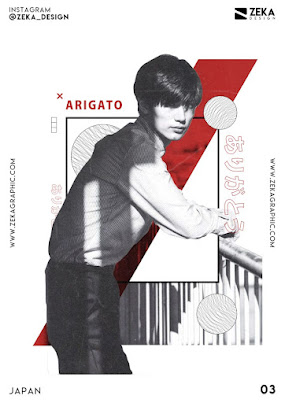
Comments
Post a Comment