DIGITAL PHOTOGRAPHY & IMAGING - WEEK 5 EXERCISE
17/10/2023 - 24/10/2023 ( Week 5-6 )
Alyssa Lim Shyn Yi (0365877)
Digital Photography & Imaging / Bachelor of Design (Honours) in Creative Media / Taylor's University
Project 2 - DIGITAL IMAGING EXERCISE
TABLE OF CONTENT
1. INSTRUCTIONS
2. LECTURES
3. TUTORIAL
4. DIGITAL IMAGING EXERCISE 01
5. REFLECTION
INSTRUCTIONS
<iframe
src="https://drive.google.com/file/d/1aPKitxEvC1GXXJQCoim1Q7NlOUI_fcyv/preview"
width="640" height="480" allow="autoplay"></iframe>
Week 5 Lecture Slides
<iframe
src="https://drive.google.com/file/d/1kIud5Esbd5ED_DsMFONQ7qZA1SRA9yrR/preview"
width="640" height="480" allow="autoplay"></iframe>
Summary of My Lecture
As a summary of week 5, Mr Fauzi taught us about digital photography
such as the functions inside a camera. A camera body consists of
shutter & image sensor where as camera lens have aperture or iris.
There will only be two camera settings affecting the actual ' luminous
exposure ' of an image such as shutter speed & aperture. A camera
ISO also affects the brightness of your photos. For camera lens,
different lens are designed for different purposes. It can be
categorized by focal length. DSLR cameras are designed to capture
images while phones are designed to carry out a multitude of
functions.
TUTORIAL
The following video talked about tips and tricks for building simple
DIY photography studio in helping us to shoot small, medium and large
objects. The link is
here.
DIGITAL IMAGING EXERCISE 01
Part 1 - Shazam
<iframe
src="https://drive.google.com/file/d/1YN_6ZZnc_i-r28jKlLXeuyohB0q6IdJU/preview"
width="640" height="480" allow="autoplay"></iframe>
In this digital imaging exercise, we were being given the task of
cropping out a character named Shazam and place it into a background
picture known as Hearst Mansion. Furthermore, we are required to make
adjustment about it such as colour correction, adding shadow and making
reflection of him in the water. The pictures shown above are my
processes in doing the exercise.
Final Work
Part 2 - My Reflection
<iframe
src="https://drive.google.com/file/d/1dSM6-DywSNRyD7knrPCjf5oGjYbynsEy/preview"
width="640" height="480" allow="autoplay"></iframe>
For this exercise, I asked my classmate helped me to take a photo of
myself while I was leaning against a white wall. Moreover, we are
required to apply the Shazam's exercise techniques in this work.
Suitable colour correction should applied to finalize my work. The
slides above had shown my process and edits I used in the
exercise.
Original Picture
Final Work
REFLECTIONS
Throughout the following week, I am happy to learn about more features
inside photoshop such as cropping out the character and putting them
into a different background. Moreover, I had also learn about the
enhancement of making my character looked more realistic in the
background picture such as by adding shadows and reflection inside the
water.
Digital Photography & Imaging Week 8: Independent Learning Week




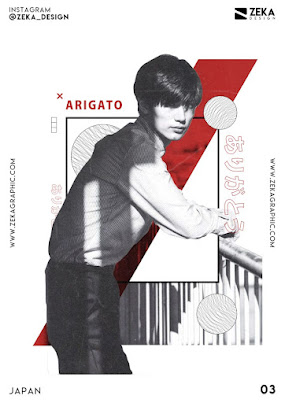
Comments
Post a Comment