DIGITAL PHOTOGRAPHY & IMAGING - WEEK 9
21/11/2023 - 6/12/2023 ( Week 9 -11 )
Alyssa Lim Shyn Yi (0365877)
Digital Photography & Imaging / Bachelor of Design (Honours) in Creative Media / Taylor's University
Week 9 - Project 2: Conceptual Photoshoot & Digital Imaging
TABLE OF CONTENT
1. INSTRUCTIONS
2. LECTURES
3. TUTORIAL
4. PROJECT 2: CONCEPTUAL PRODUCT PHOTOSHOOT
5. REFLECTION
INSTRUCTIONS
<iframe src="https://drive.google.com/file/d/1aPKitxEvC1GXXJQCoim1Q7NlOUI_fcyv/preview" width="640" height="480" allow="autoplay"></iframe>
LECTURES
WEEK 9 LECTURE
<iframe src="https://drive.google.com/file/d/1-j2yD3_k2mI9gjpQr5iTTLNfqbC2mf81/preview" width="640" height="480" allow="autoplay"></iframe>
Summary of my Week 9 Lecture
In week 9, we had learn about digital surrealism. The difference between realism and surrealism are realism takes subject matters of the ordinary and common world which we call "reality" whereas surrealism explores the subconscious mind, with subject matters concentrating on dream-images and often aims to distort the ordinary and what we call reality.
Digital surrealism refers to cultural movement focused on types of arts to express about the artist's idea themselves. Surrealism is one of the top digital art styles in this digital era.
Surrealism, movement in visual art and literature, flourishing in Europe between World Wars I and II. It grew principally out of the earlier Dada movement, which before World War I produced works of anti-art that deliberately defied reason: but Surrealism's emphasis was not on negation but on positive expression.
Dadaism, Dada Art, Dadaist
Dada, as a word, is nonsense, originally a colloquial French term for a hobby horse. Dadaism proved to be one of the revolutionary art movements in the early twentieth century, born as a response to the modern age.
By creating Surrealism artworks:-
- Dream-like scenes & symbolic images
- Unexpected, illogical juxtapositions
- Bizarre assemblages of ordinary objects
- Primitive or child-like designs
Capturing your Dream:-
- Sketch it out
- Find reference images
Mindset during creation:-
- "Does this look real?"
- Make it happen to the best of your ability
Creating Surrealism in Photoshop
- Surrealism by association
- Surrealism by exaggeration
- Surrealism by inference
- Surrealism by random association
To summarize up, photoshop makes it easier than ever to create surrealist images, requiring just a modicum of photomontage skill to produce impressive results.
TUTORIAL
The tutorial below is a demo by our lecturer Mr Fauzi which talked about creating loop animation for Instagram stories. The video link is here.
PROJECT 2: CONCEPTUAL PRODUCT PHOTOSHOOT
RESEARCH
Before starting to implement this project, I had do a few researches related to conceptual product photoshoot. Hence, I had chosen three references to be in my mood board as shown below.
<iframe src="https://drive.google.com/file/d/1gyINDa1qsW96zijhiGJIm5RrKPSHEc4z/preview" width="640" height="480" allow="autoplay"></iframe>
After doing researches for my idea, I planned to use objects that have similar shapes and combine them together. The objects below are the objects that I planned to use for my project.
- French fries & fire matches = I want to use fire matches as French fries in a French Fries box.
- Lightbulb & battery = Since lightbulb needed electricity to stay bright, I was thinking to combine it with battery so that its brightness could sustained for a long time.
- Spray bottle & bottled drinks = Imagine you could spray any bottled drinks if you like the fragrance of it.
- Lipstick & Penne = The head of the lipstick fits well with the shape of penne.
- Badminton racquet & waffle = I think it would be a fun and yummy combination within these two.
SKETCHES
Figure 1.0
SKETCH #2 (Lightbulb & Battery)
Figure 1.1
Figure 1.2
SKETCH #4 (Lipstick & Penne)
Figure 1.3
Figure 1.4
DIGITISATION PROCESS
Figure 1.0 (Chosen Products)
Figure 1.1 (Firstly, I duplicated a copy of my original layer)
Figure 1.2 (Adjusting the brightness & contrast of the image)
Figure 1.3 (Create clipping mask of the object)
Figure 1.4 (Edit details of the object)
Figure 1.5 (Apply layer mask to the object's layer & create clipping mask of other parts)
Figure 1.7 (Adjusting brightness & contrast of the image)
Figure 1.8 (Make clipping mask of the object)
Figure 2.0 (Duplicated another layer of the object & create clipping mask of the spray head)
Figure 2.1 (Opened an A4 document & place two rectangles side by side)
Figure 2.2 (Adjusting the color and opacity of the background)
Figure 2.3 (Started placing object into the picture)
Figure 2.4 (Placing the next object into the picture)
Figure 2.5 (Separate different layers & brush tool is used to recolor the spray head)
Figure 2.6 (Edit the layers by adding filters and shadow to it)
MICROSOFT POWERPOINT PROJECT 2B: CONCEPTUAL PRODUCT PHOTOSHOOT
<iframe src="https://drive.google.com/file/d/1UI2sQRVj-6PGOYk5Fz-KLLH0VyovfHhx/preview" width="640" height="480" allow="autoplay"></iframe>
The format of the Powerpoint slides were provided by our lecturer, Mr Fauzi.
FINAL WORK
REFLECTION
For this assignment, I think it was fun and creative while doing it. I realized my photoshop skills had improved quite a lot than the first time I started using Adobe Photoshop. Moreover, I had also started to get use to the tools inside Adobe Photoshop without keep on looking back at the notes. With more practice, I believed that I could master up my skills in using Adobe Photoshop. As a conclusion, I had effectively and skillfully generate and convey design concepts and solutions using both manual and digital skills. Technology had been utilized for communication and information to source. Furthermore, I had also generated and test a wide range of conceptual ideas.
Digital Photography & Imaging Week 8: Independent Learning Week
.png)

.png)
.png)



.png)
.png)
.png)
.png)
.png)
.png)
.png)
.png)
.png)


.png)
.png)
.png)
.png)
.png)

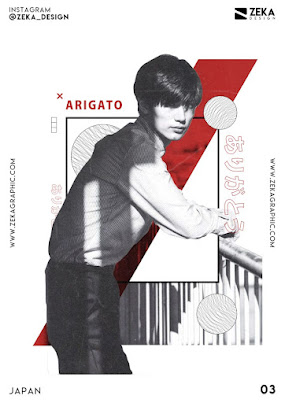
Comments
Post a Comment