DIGITAL PHOTOGRAPHY & IMAGING - WEEK 1 EXERCISE
26/9/2023 - 3/10/2023 ( Week 1 - Week 2 )
Alyssa Lim Shyn Yi (0365877)
Digital Photography & Imaging / Bachelor of Design (Honours) in Creative Media / Taylor's University
Week 1 - Exercise
TABLE OF CONTENT
1. INSTRUCTIONS
2. LECTURE
4. TUTORIAL
5. REFLECTION
INSTRUCTIONS
<iframe src="https://drive.google.com/file/d/1aPKitxEvC1GXXJQCoim1Q7NlOUI_fcyv/preview" width="640" height="480" allow="autoplay"></iframe>
LECTURES
Week 1 Lecture Slides
<iframe src="https://drive.google.com/file/d/1keXrQSucM8PcoB1TQmWiVzvIkG8QgOLy/preview" width="640" height="480" allow="autoplay"></iframe>
Introduction to Digital Photography & Imaging
Adobe photoshop had been well known to numerous professionals such as graphic designers to web designers. Graphic style and also digital photography is one of the most typical. Photoshop is necessary if we operate in visuals style, website design, advertising & marketing and also individual experience function.
Importance of Photoshop for Graphic Designers
1. Express Your Creativity
- Opens up a door of endless opportunities
- Wide variety of functions allowed us to show our creation
2. Create Graphic Design
- Able to develop the format of websites, business card, poster, greeting card & also far more
- Determine to change from photo editing to graphic design profession
3. Restoration of Old Images
- Able to bring back old photos as well as experience the pleasing memories
- Utilizing Photoshop's healing brush, clone stamp, as well as patch tools worn pictures can be recovered
4. Integrate Graphics with Text Artistically
- Combine images with a message
- Making use of embossing, bevel & also decline darkness result you can make the message aesthetically appealing
5. Make Use of Brushes
- Thousands of brushes offered and also every one supplies a special impact
- For example, there is no demand to attract them independently if you wish to attract a large field full of thick lawn
- By using grass brush, we can finish the job within a couple of mins
6. Change Photo Color
- Able to transform a colored photo right into black and white with the help of this image editing tool
- Effects can be added to pictures to provide a distinct appearance
7. Rectify Mistakes In Photographs
- Conceal weak points as well as boost the aesthetic allure of the photos
- Can additionally crop some parts of a picture if it is unneeded
The Invention of Photoshop Digital Imaging
Digital imaging refers to converting printed text, artwork & photographs into digital images using a digital scanner or another imaging device. A particular amount of pixels or dots are displayed on a screen in each digital image.
Top 10 Tips of Successful Graphic Designer
1. Tips #1: Follow The Tutorials
- Tutorial sites are such valuable resources that can help to improve the skills
2. Tips #2 : Experiment
- One good thing about using Adobe Photoshop is that it allows us to create anything and do free vast experimentation and helps us to get comfortable with the software
3. Tips #3: Memorize All Keyboard Shortcuts
- Think a visual of that clears what it is & how to use it like for brush tool B flashes the brush palette in mind. Memorize them according to their priority level
4. Tips #4: Try to Replicate Others Work
- With own experiments in design try to duplicate the famous designs to know one capabilities
5. Tips #5: Do Participate in Design Competitions
- Participate in competitions develops confidence to challenge your own skills & brings fun at the same time
- Gives the opportunity to present best out of someone to create something specific which is being judged by others
6. Tips #6 : Subscribe to Online Galleries
- A great place to browse large amount of new designs and have constant updates if we subscribe to various artists
7. Tips #7 : Smart Objects for Smart Designers
- Very handy when heavy graphics are used like stock photos, social media icons etc...
- inserts image
8. Tips #8 : Scaling Artworks & Proportions
- Crucial to always keep in mind about proper scale, width to height ratio in any designing
9. Tips #9 : Use Actions to Personalize Work
- One of the most productive tools in Photoshop is actions
- To reduce repetitive exercise of doing the same thing over & over again
- Record those steps with actions & run with one click when necessary
- inserts image
10. Tips #10: Organize the Files Properly
- Maintaining files is a great achievement for a good designer
- Creates a structured & organized file which helps to identify the key points of each & every section or group
Summary
To summarize all the notes here, photoshop has become a center of creativity in the design industry. It is one of the widely used photo editing software. Photoshop is an incredible app to use but there is a lot for beginners to learn and the same goes to the experienced ones. Thanks to the advanced technology these days, we can get to learn photoshop easily online.
During week 1, we were also being brief about our module for the subject. Our lecturer had also show us some of the past student's work to give us a concept about it. We were also asked to create our e-portfolio blog to put our work in it.
PRACTICAL EXERCISE
Week 1 Exercise 1
Below are three of my favorite graphic design compositions:
Figure 1.0
By Evan Raditya Pratomo
This was designed by Evan Raditya Pratomo. Based on his design, it gave me the feeling of respect and gratefulness to Hayao Miyazaki, director of Studio Ghibli. I liked how the designer combined his drawing together with the photo taken by him. The background inside Hayao Miyazaki was a picture of Studio Ghibli taken by the designer himself during winter in Japan 2015. “ Humans have both the urge to create and destroy “ was one of his famous quotes in the picture.
Figure 1.1
From Lu.men Studio
I liked the design of how creative and cute it is. Although it is not colourful as any other pictures, it has its own unique way to portray the vintage vibes of it. By looking at the image, it makes me want to crave for a bowl of ramen.
Figure 1.2
By Sebastian Curi
The picture initially is just a normal picture until the designer, Sebastian Curi turns the image into a story. I liked the way he expressed his life through his sketches. From waking up in his pyjamas to making breakfast and strolling around the neighbourhood after breakfast. It does seem really fun, exciting and colourful.
TUTORIAL
During our first week, our lecturer Mr Fauzi explained to us about student assignments, responsibilities & assessment methods. Moreover, we were also being brief about introduction to Google Classroom and Google Drive folder system. We should also be preparing collage design elements for week 2 exercise. The video below show us an idea of composition exercise we will be doing for week 2. The video link is here. Mr Fauzi also gave us a link which show us previous student's work.
REFLECTION
It's the first week of my semester and also first time writing reflection. We were being giving some guidance on creating our e-portfolio and also importance of organizing our Google Drive folders. I am looking forward to the upcoming challenges for this module for me. I think it would be fun and exciting.
Digital Photography & Imaging Week 8: Independent Learning Week
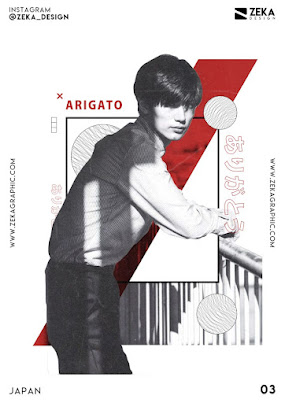
Comments
Post a Comment