DIGITAL PHOTOGRAPHY & IMAGING - WEEK 7 EXERCISE
31/10/2023 - 20/11/2023 ( Week 7 -8 )
Alyssa Lim Shyn Yi (0365877)
Digital Photography & Imaging / Bachelor of Design (Honours) in Creative Media / Taylor's University
Week 7 Practical - Project 2A: Exercise 1 (Photo Manipulation)
TABLE OF CONTENT
1. INSTRUCTIONS
2. LECTURES
3. TUTORIAL
4. PROJECT 2A: EXERCISE 1 PHOTO MANIPULATION
5. REFLECTION
INSTRUCTIONS
<iframe src="https://drive.google.com/file/d/1aPKitxEvC1GXXJQCoim1Q7NlOUI_fcyv/preview" width="640" height="480" allow="autoplay"></iframe>
WEEK 7 LECTURE
<iframe src="https://drive.google.com/file/d/1wyzyYIeSMN6OsEAattnCdMDqwT4ALCHD/preview" width="640" height="480" allow="autoplay"></iframe>
Summary of my Week 7 Lecture
In this week, Mr Fauzi had taught us about the topic on double exposure. Double exposure photography refers to imaging multiple images. The purpose is to make them surreal, emotional, or humorous. They usually feature silhouttes. In the world of editing, you can transform ordinary photographs into powerful masterpieces.
- Using the Tilt-Shift Effect (Without Extra Equipment)
- Create fake reflection
- Experiment with simple portraits and details textured
- Convert your results to Black & White
- Work with silhouette
- Pick two random photo
- Make simple objects look fascinating
- Use shadow
- Create a double exposure diptych
- Start a themed double exposure project
- Express emotion through self-portraiture
- Merge two photos of the same person
- Use an animal silhouette
- Merge two double exposures
- Use a shadow instead of silhouette
- Let others know what makes you laugh
There are three things to keep in mind if we want to succeed in doing double exposure photography.
- Acknowledge that the editing process will be challenging. Some photos won't look good together no matter how hard you try
- Let it go and try something else if a composition doesn't work
- Your hard work will pay off. Work with as many photos as you can & believe in your vision
Talking about blend modes in photoshop, it is almost always an experimental process as it's nearly impossible to predict the results. There are a number of blend mode groups in photoshop. However, the most commonly used blend modes are darkening, lightening and contrast. Photoshop blending modes are also separated into six groups.
- Normal: No special blending takes place, only opacity effects these
- Darken: The result darkens the image. White is invisible on the blend layer
- Lighten: The result lightens the image. Black is invisible on the blend layer
- Contrast: Increase Contrast. 50% gray is invisible on the blend layer
- Comparative: Difference between images is apparent, this makes them useful for working with different layers
- Color: Works on different color qualities
WEEK 7 TUTORIAL
<iframe src="https://drive.google.com/file/d/1HTZKSxIbaxzywryk4E6fOm86XX8Fli8y/preview" width="640" height="480" allow="autoplay"></iframe>
In week 7, we were also being given exercise on double exposure. The first exercise was to follow the video tutorial & use the elements provided by our lecturer to create a double exposure photo. Next, the second exercise was to use our own photo (portrait mode) and come out with our own double exposure photo. However, I decided to use the same elements given by our lecturer as I think that the elements suit my portrait photo well.
PROJECT 2A: EXERCISE 1 PHOTO MANIPULATION
Part 1: Double Exposure
Original Photo
Process
<iframe src="https://drive.google.com/file/d/1szkRJm10ZLEIN5ZFQvBHdVH8f6efItea/preview" width="640" height="480" allow="autoplay"></iframe>
Final Outcome
Part 2: Double Exposure
Original Photo
Figure 1.2
Process
<iframe src="https://drive.google.com/file/d/1aNVJM7OCANoGNvP9jNgYKsKeyPXFgI2x/preview" width="640" height="480" allow="autoplay"></iframe>
Final Outcome
Figure 1.3
REFLECTION
Throughout the exercise, I had learn to generate and communicate design concepts and solutions through manual and digital skills effectively & skillfully. Moreover, this exercise had successfully improve my creative thinking skills and methods to explore around to produce a wide range of ideas. Lastly, I had also learn to use internet and social media to source for more information related to my work.
Digital Photography & Imaging Week 8: Independent Learning Week



.jpg)
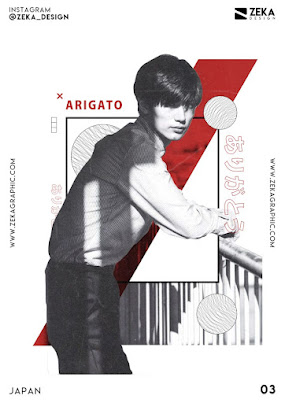
Comments
Post a Comment